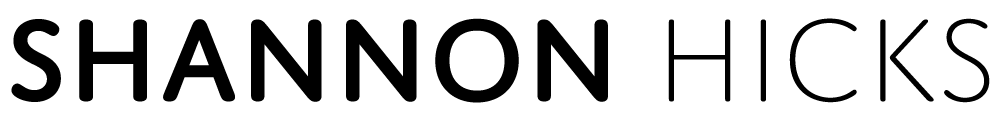I came across an interesting feature of AIR. I was experimenting with the -app.xml file params, and was playing with the installFolder value. As it turns out, if you build a release with one value and install it, then build another release with a different value and overwrite the original install, it still gets installed to the first value. Here’s the example:
This installs to c:\Program Files\iotashan\My Application\MyApp\
1 2 | <filename>MyApp</filename> <installFolder>iotashan/My Application</installFolder> |
This normally would install to c:\Program Files\iotashan\MyApp\, but will install to the above original directory if you overwrite your installation.
1 2 | <filename>MyApp</filename> <installFolder>iotashan</installFolder> |
The way to fix this is to uninstall the app and delete the leftover directories.
Comments