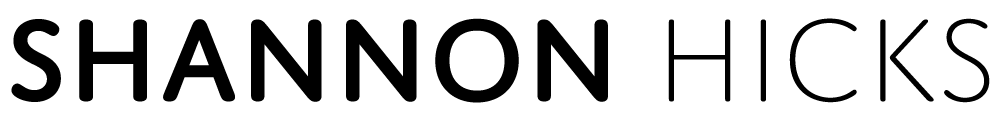For all of you following this, keep in mind that I’m considering the baseline standard to be TortoiseSVN. I like how it works, so everything else is being compared to a high standard.
So, it turns out that scplugin doesn’t work well. After using it once, it promptly forgot my login information, with no obvious way to reset it.
I’ve been using svnX for a few days now, and I really don’t like it. It tries to dumb SVN down for you, which turns out to be more confusing than anything.
Getting desperate, I promptly downloaded RapidSVN, SVN Finder Scripts, and Syncro SVN.
I promptly un-installed Syncro SVN when I realized it wasn’t free, since I still had free alternatives out there to evaluate.
The SVN Finder scripts worked, though I like visual feedback while the actions are running, rather than just a confirmation box when it’s all done. That was, however, my only complaint. You just select whatever you want to run SVN commands on, and then select the command from the AppleScript menu. Watch the webcast on the site for more information.
RapidSVN seems to be the winner for me. I like it’s built-in browser, and the ability to selectively check-in files. After I wired it up to DiffMerge via the instructions on the RapidSVN site, everything started running smoothly. I’ve used it for about a a day now, and am not suffering from the instant dislike I had with svnX.
I’ll let you know if I end up switching again.