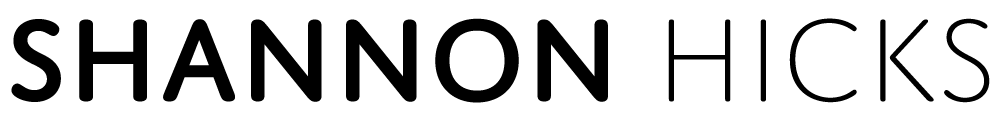So, I was going to a party this past weekend, and I forgot to grab directions. No problem, I’ll just pop the address into my TomTom Go 700. Uh oh, the address can’t be found. Well, that’s ok… I saw the house on Google Maps online, I’ll just look it up on my iPhone.
Except when I looked it up, the Maps application couldn’t find it. I eventually figured out that it wasn’t me, it was Google Maps.
I tried again today, using the 1.1.3 iPhone update with the new Maps application, and still no dice. Eventually, I figured out that the iPhone’s Google Maps phone is outdated.
Check out this link in on you computer:
Now check it out on you iPhone. Sure enough, there’s an entire subdivision that’s missing. Now why would Google even bother keeping two sets of data? Wouldn’t the far better idea be to just use an internal API to reference the master data?
How incredibly frustrating.