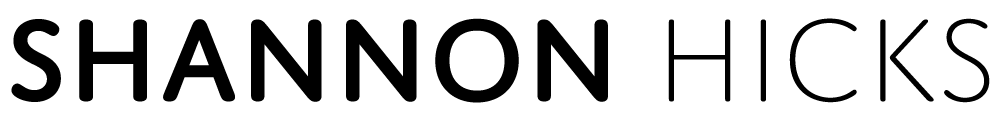Today I got a request to change the “Loading” text in the preloader of a Flex app. To my surprise, I didn’t see any examples on how to do this, so I thought I’d share my results.
When you like the existing preloader, but want to just make little tiny changes to it, here’s what you do. You’ll first need to go ahead and create a custom preloader class that extends DownloadProgressBar (the default preloader). In this new class, you’ll see the spot where you can just make tweaks to the preloader’s values:
1
2
3
4
5
6
7
8
9
10
11
12
13
14
15
| package org.iotashan.components
{
import mx.preloaders.DownloadProgressBar;
public class CustomPreloader extends DownloadProgressBar
{
public function CustomPreloader()
{
super();
// set your properties here
this.downloadingLabel = "Getting the hampster to run on the wheel";
}
}
} |
Once you’ve created this custom preloader, you just have to assign it to your application:
1
| <mx:Application xmlns:mx="http://www.adobe.com/2006/mxml" preloader="org.iotashan.components.CustomPreloader"> |
That’s it. Check out the live example here.