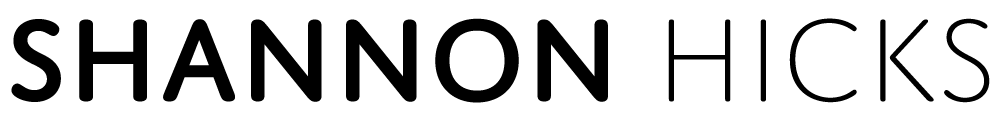So I’m developing an AIR app, and experimenting with the EncryptedLocalStore features of AIR. I got to a point where I thought my code was solid, but I wanted to erase all the mistakes I’d created in my keychain. So, I went into Keychain Access, and deleted the keychain file that looked like it was associated with my app (wish I had the keychain file name, but it’s gone). When I restarted my app, and it went to write to the keychain, I get this error:
1 2 3 | Error: general internal error at flash.data::EncryptedLocalStore$/processErrorCode() at flash.data::EncryptedLocalStore$/setItem() |
Even more strange, it only threw this error with the app launched via Flex Builder. If I took the AIR file and installed and launched the application, there was no error.
I tried everything I could think of to start over, from recreating my project to reinstalling Flex Builder. Luckily, NoboG on the Adobe support forums pointed me in the right direction. All I had to do was delete the related files in ~/Library/Application Support/Adobe/AIR/ELS/
Now Flex Builder works again on my laptop, and I’m well pleased.