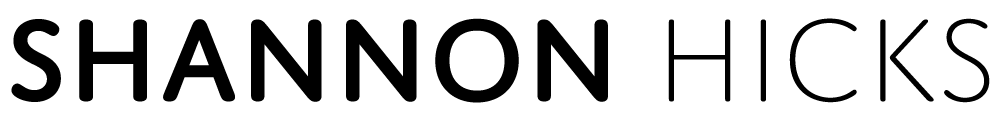I just finished the multi-day ordeal of getting Vista 64-bit SP1 to run under BootCamp. I specifically ran into two distinct problems, and found the workarounds for both.
Problem 1: Vista x64 SP1 supports EFI booting, but not the version Apple uses on Macs.
There are several theories as to why you can’t boot from the Vista SP1 disks in EFI mode, but the bottom line is, at this point, you can’t do it. The Vista x64 SP1 disk now tries to boot into EFI mode, which fails. The disk tries to let you choose between BIOS and EFI booting, but the screen never finishes drawing, reading “Select CD-ROM Boot Type”, and doesn’t allow for the necessary keyboard input.
Solution to problem 1: Create a disk that doesn’t allow for EFI booting
I found the solution on jowie.com. It provides a great step-by-step screenshot solution to burning a DVD that will work, though you will need access to a Windows machine with a DVD burner. I used one of my VMWare Fusion instances on my Mac, without any issue.
Problem 2: 64-bit BootCamp Software is hard to come by
This problem was a bugger to figure out, because of Apple’s lack of documentation. I found the BootCamp 2.1 update for Vista x64, but couldn’t get the installer to run. I’d double-click it, and it’d do nothing. As the file name eludes to, this “installer” is actually just an updater. If it doesn’t find BootCamp 64-bit 2.01 already installed, it just silently fails. And, as you might have deduced from the nature of this post, Apple doesn’t have BootCamp 2.01 available as an installer for download. Luckily, it’s available via torrent on The Pirate Bay. So, here’s the solution:
Download and install BootCamp 2.01
Download and install BootCamp 2.1 Update
Once you’ve done this, you should be good to go.