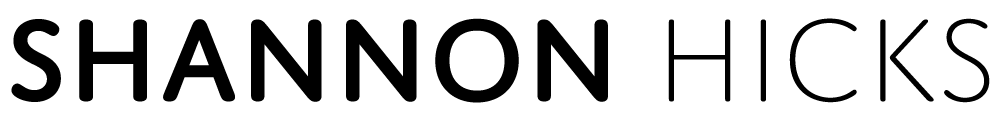On my PC, I used to use LeechFTP, and more recently moved over to FileZilla. The main reason I used these programs over WS-FTP was because so many times when I was pushing files, I was pushing lots and lots of tiny files. These programs were multi-threaded, so they would upload a dozen files at the same time, cutting down the upload time by leaps and bounds, since it took longer to open & close connections than it did to actually transfer the file in most cases.
I tried FileZilla on the Mac, but I can say it’s just a port from the Windows version, and a poor one at that. It looks and feels clunky, and still has all the issues the Windows version has.
I then moved over to Transmit. It still has the same key feature I needed (multithreaded uploads/downloads), plus a whole lot more, including interesting features like Amazon S3 support, sync, Mac OS integration (Dock, Automater, etc), tabs and server to server transfers. Give it a try, you won’t be sorry.